
Uplevel Your Images, Part 3
Photographer, Videographer, Mama, Lover of light and Romantic Imagery.
Welcome
Categories
Your Flat Lay Wedding Details Guide
Connect
Click to READ
Uplevel your images, part 3! This week I’m gonna chat all about, finding your style. This piece of the editing puzzle is SO important you guys! Why is determining your style so important to editing? Because before you actually begin to edit, you need to know what your end game is. It’s easy to slap on a preset you’ve purchased and feel content, but if you really want to hone your style, it’s important to figure out exactly what that is. I mean, if you don’t know what you’re destination is, how ya gonna get there, know what I’m sayin? So let’s talk about how we can figure out your editing style by dissecting others’ images that we admire.
So, if you’re up to speed, lets just hop to it. If you’re just joining now, I suggest to catch up on this series. You can check out parts one & two, respectively!
HOW TO DETERMINE YOUR EDITING STYLE
Ok here are the list of steps!
- Open up our dear old friend Pinterest.
- Search wedding photos and create a board with 5-10 images in which the overall style of the photo catches your eye.
- Evaluate the photos: What is it the general style you’re pinning? They ideally should be similar in style. Are they brighter or darker? If you’re pinning completely bright and airy plus super dark and moody… you first need to figure out what you’re most drawn to, or what feels most like you. While I adore dark, super warm and moody images, they are not me. I’ve tried it and it just frustrates me because something just doesn’t ever feel right to me! So figure out you and do you. It’s imperative to figure this out. Being consistent with the look of your images is what creates trust with your clients. They need to know what to expect from you. And in order for them to know, you need to know.
five aspects to evaluate to uplevel your images
- White balance. Warm? Cool? Natural? To really determine what end of the kelvin scale the white balance is on, it’s easiest to look at the skin tones. Are they natural, more yellow toned, or blue toned? Also note, green/magenta tints are included in your white balance, they can however be trickier to pick apart.
- Exposure. Over exposed? Naturally exposed? Really deep?
- Contrast. Look at the highlights and shadows. Are the shadows super deep with no detail? Are they natural looking? Are they super lifted and soft? Highlights, are they nice and bright, natural or are they muddy? Overall is there high or low contrast?
- Lighting. Backlighting? Soft lighting? Dramatic? Harsh?
- Color tones. This is probably the hardest of all the categories to really dissect. But let’s just start with are the colors natural, if not what tones do you feel like you re seeing? Are the greens muted?
Let’s do one as example shall we?
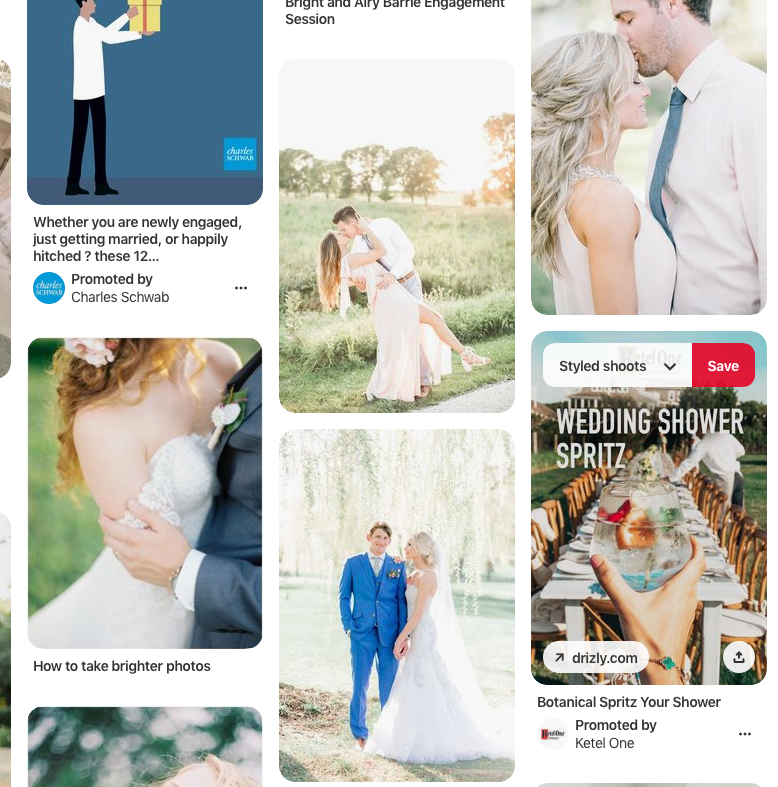
AN EXAMPLE
When I type in Bright and Airy Wedding Photos, this is a sample of what populated. To me, I am most drawn to the two center images. Dissecting them I would say:
- White balance: Pretty true to color, the top is slightly warmer than the bottom.
- Exposure: A bit overexposed, while retaining highlights.
- Contrast: Pretty low. The highlights are bright, but the shadows are pretty light as well.
- Lighting: Backlighting in both. Lots of white in the background. Love the sunset photo on the top photo!
- Color tones: The greens are muted and very light in both. Overall, the colors seem fairly natural.
Ok, here’s how my evaluation of what I wanted overall translated into my own preset.
So, bust out that pen and paper, plus Pinterest and start defining your own personal style. Next week on the continuation of our uplevel your images series, I want to address shooting for your style. This topic definitely deserves attention before we move on. So stay tuned for that!
Other Posts You May Like:
How to Grow your Business During Quarantine
How to Attract Your Ideal Client
Tips on Photographing the Ceremony (IGTV Video)
My Equipment:
Nikon D750
Nikon D600
Nikon 50 1.4
Nikon 35 1.8
Nikon 85 1.8
Sigma 135 1.8
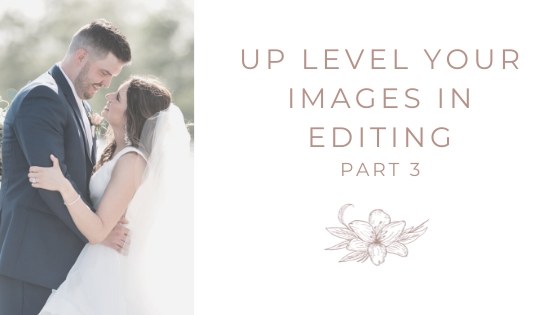
May 5, 2020
Leave a Reply Cancel reply
My promise to you
Every love story deserves to be told in an authentic, real way. When you look back at your wedding photos, I want you to remember every detail and feeling.
My artistry is created by you, and your deep connection to each other and your loved ones. From prep and planning, day of hyping, and getting artwork into your hands, you deserve to be cared for during this incredible time of your life.


[…] know you want light and airy starting with concepts in camera is crucial!)Shoot for your styleFinding your styleCullingWhat Editing Software should I […]